CMI 3373 (Spring 2022)
A downloadable course
Feedback Survery: https://forms.office.com/r/cXWiYsHWMz
Weekly Tasks
Due Thursdays by 11:59pm — Post gif to Work in Progress
- Each week, in order to share what you've been working on,you'll record a short gif of your project in action to post on Teams.
- Even the simplest thing is worth posting! Did you make a color changing circle? Post it! Did you figure out how to use a sprite? Post it! Is something totally broken and therefore funny but you plan to fix it? Post it!
- You're earning points for merely posting so don't worry about how "good" the work is.
- Q: "Is this a ploy to get us to start our a few days before it's due?" A: Not entirely, but it's a positive side effect.
Due Sundays by 11:59pm – Post "Game Snack"
Readings/videos should be completed by Sunday night before class on Monday. After you finish reading, you'll write a little "Game Snack" and post it to Teams.
Game Design Snacks are "nuggets of wisdom" in which you choose one or two games as examples of a lessons you learned from the readings/videos.
Snacks should have the "lesson" as the title and a 300 word analysis of an aspect of a particular game inspired by the readings or video for each week.
- Your examples can be complimentary, critical, or both.
- The more specific, the better.
- Make sure to quote the author.
Post your text and at least one timestamped YouTube link of your game in action that illustrates your example to the Game Snacks channel.
Example: "It's Helpful When Games Give Us a Breather"
"When YouTube Creator So-and-So said 'really smart quote', I was reminded of (some mechanic / an interface element / the level design / etc) of A Game I've Played. The design of this game teaches us why it's important to [have moments of rest] because _______. In this YouTube Clip you can see an example of how the pacing changes to momentarily reduce the level of intensity. Blah blah blah more words!"
We'll review a few Snacks each Monday.
Schedule
January 12 (Wed.) 🔰 Dev Camp 1: What Code Does
Sign up for a p5.js account
Start work on your P5.js self-portraits. Use shapes and colors to draw your face to the canvas in order to get oriented with the basics of the coordinate system and draw order. 15 shapes/lines maximum. You'll start posting GIFs next week.
January 16 (Sun.)
- Read from Williams' History of Digital Games Chatpter 3 on Early Commercialized Digital Games and watch "Design Icons: Space Invaders"
- Game Snack #1
January 17 (Mon.) — No Classes
Post Exercise #1: Self-Portraits to Teams by Tuesday 11:59pm.
January 19 (Wed.) 🔰 Dev Camp 2: Variables and Conditionals
Let's get something to move on the screen.
January 23 (Sun.)
- Read Anthropy and Clark Chapter 1 - Language and Chapter 2 - Verbs & Objects.
- Game Snack #2
January 24 (Mon.) ⏮ Reviewing Variables
Exercise #2: "A ball that bounces back and forth" (due in-class)
January 26 (Wed.) 🔰 Dev Camp 3: Interacting with P5.play
We'll be adding P5.play into the mix this week!
Your exercise is to use P5.play to allow the user to click-and-hold on a sprite with their mouse, "drag it" it a new location, and release the mouse to leave it in the new location.
January 30 (Sun.)
- Anthropy and Clark Chapter 3 - Scenes and Chapter 4 - Context
- Game Snack #3
January 31 (Mon.) ⏮ Reviewing Interactions
Exercise #3: Click and Drag a Thing (due in-class)

February 2 (Wed.) 🔰 Dev Camp 4: Collisions
Let's make this thing feel like a videogame.
Exercise #4 is to use p5.play to create something like this: a player (can be controlled however you'd like), a "ball" that can be pushed around, and a "goal" where if the ball reaches it, the ball disappears. Feel free to expand from there but that's the minimum that will let you practice with collisions.
February 6 (Sun.)
- Read Miguel Sicart on "Game Mechanics" and watch "Two Types of Random in Games" from Game Maker's Toolkit
- Game Snack #4
February 7 (Mon.) ⏮ Reviewing Collisions
Exercise #4: Bring Making Stuff Collide to class.
February 9 (Wed.) 🔭 Concepts w/ Verbs & Objects
Let's use interactions on screen to represent simple ideas.
For your GIF: put an image in your "ball goes into a goal" sketch. (That's all!) Might I suggest checking out Kenney for your asset needs?
Friday, 10-1pm. Come make a game with me on Teams!
February 13 (Sun.)
- Read from Williams' History of Digital Games Chapter 4 The Golden Age of Arcade. Then watch What Pac-Man Brought to Game Design (Game Maker's Toolkit).
- Game Snack #5
February 14 (Mon.) 🖥️ Game Jam
February 16 (Wed.) 🖥️ Game Jam
Working together in pairs to practice making something.
We'll then discuss the first project: Building a "Micro Game"
Febrary 20 (Sun.)
- Familiarize yourself with the WarioWare series: WarioWare Was Ahead Of Its Time (GameSpot); WarioWare Analysis (PostMesmeric); What WarioWare can teach us about Game Design (GameStudies.org).
- Game Snack # 6
February 21 (Mon.) 🔭 Simplicity and Complexity
February 23 (Wed.) 🔭 Understanding "the Game Loop"
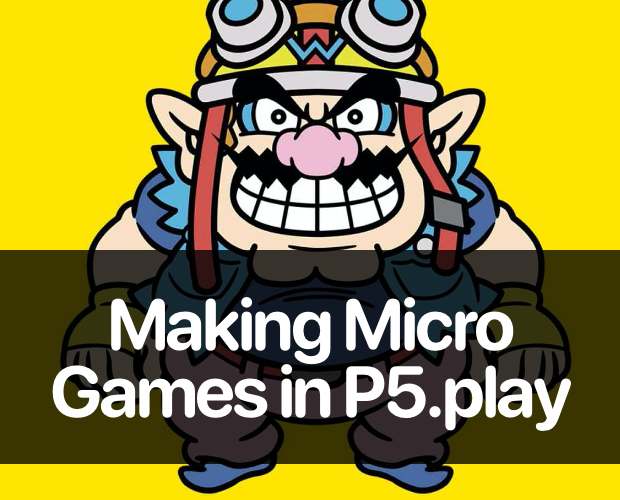
- NO GAME SNACK BECAUSE DR. S FORGOT TO POST READINGS
February 28 (Mon.) 🔭 Game Feel + Studio
(From the Project Page) Monday Feb 28: Bring in a working interaction that has a control scheme, a sprites doing stuff, and an idea for how the player achieves the goal of a game round.
March 2 (Wed.) 🖥️ Studio (Framework Integration Day)
- Watch "Downwell's Dual Purpose Design," then "The Secret of Mario's Jump (and other Versatile Verbs)," and "Game Feel" from GameMakersToolkit
- Game Snack # 7
March 7 (Mon.) 🖥️ Studio
Bring in working prototype that integrates the Micro Game Framework / written plan for how your game will evolve in difficulty over the five different rounds.
March 9 (Wed.) 👥 Micro-Game Playtest
Bring in a version that includes some graphics for sprites and objects. Rounds 1-5 demonstrate variation. Be ready to share it with your classmates.
March 14 & 16 - Spring Break
No Readings or Game Snacks this week. Just work on your games!
March 21 (Mon.) 🖥️ Studio
March 23 (Wed.) 👥 Micro-Games Due! We'll play in class.
- First, watch Jeremy Parish's Game Boy Retrospective. Then, watch a few videos from his Game Boy Works series.
- In preparation for making things in GB Studio, watch Sprite Analysis | Pokémon: Top-Down RPG Pixel Art
- Submit Game Snack # 8 on Sunday
March 28 (Mon.) 🔰 Introducing GB Studio
March 30 (Wed.) 🔰 Pixel Graphics
- How Graphics worked on the Nintendo Game Boy by MVG.
- An Architectural Approach to Level Design Ch. 7: Storytelling in Gamespace by Christopher W. Totten and his Zen and the Art of Retro Level Design in “Kudzu” GB Studio guide.
- Submit Game Snack # 9 on Sunday
April 4 (Mon.) 🔰 GB Studio Scripting
April 6 (Wed.) 🔭 Level Design
- Videos from Class: Super Mario 3D World's 4 Step Level Design and Applying 3D Level Design Skills to the 2D World of Hyper Light Drifter
- Game Snack # 10 due TUESDAY
April 11 (Mon.) 🔭 Level Design
April 13 (Wed.) 🗣 Final Projects / Extra Credit
- The Sound of Hyper Light Drifter (GDC talk by Akash Thakkar) and The Music of Breath of the Wild (GMTK Extra)
- Game Snack # 11 (bonus)
April 18 (Mon.) — No Classes
April 20 (Wed.) 🖥️ Studio
No Game Snack -- Focus on your projects
April 25 (Mon.) 🖥️ Studio
April 27 (Wed.) 🖥️ Studio
May 2 (Mon.)
Bring in works-in-progress for playtesting and feedback.
Extra Credit papers due to Microsoft Teams assignment dropbox by 11:59pm
May 7 (Sat) Final Projects due by 7pm.
| Status | In development |
| Category | Other |
| Author | Making Games at Texas Tech |

